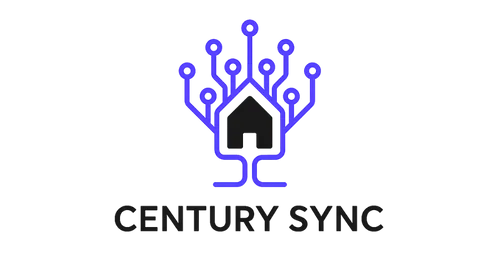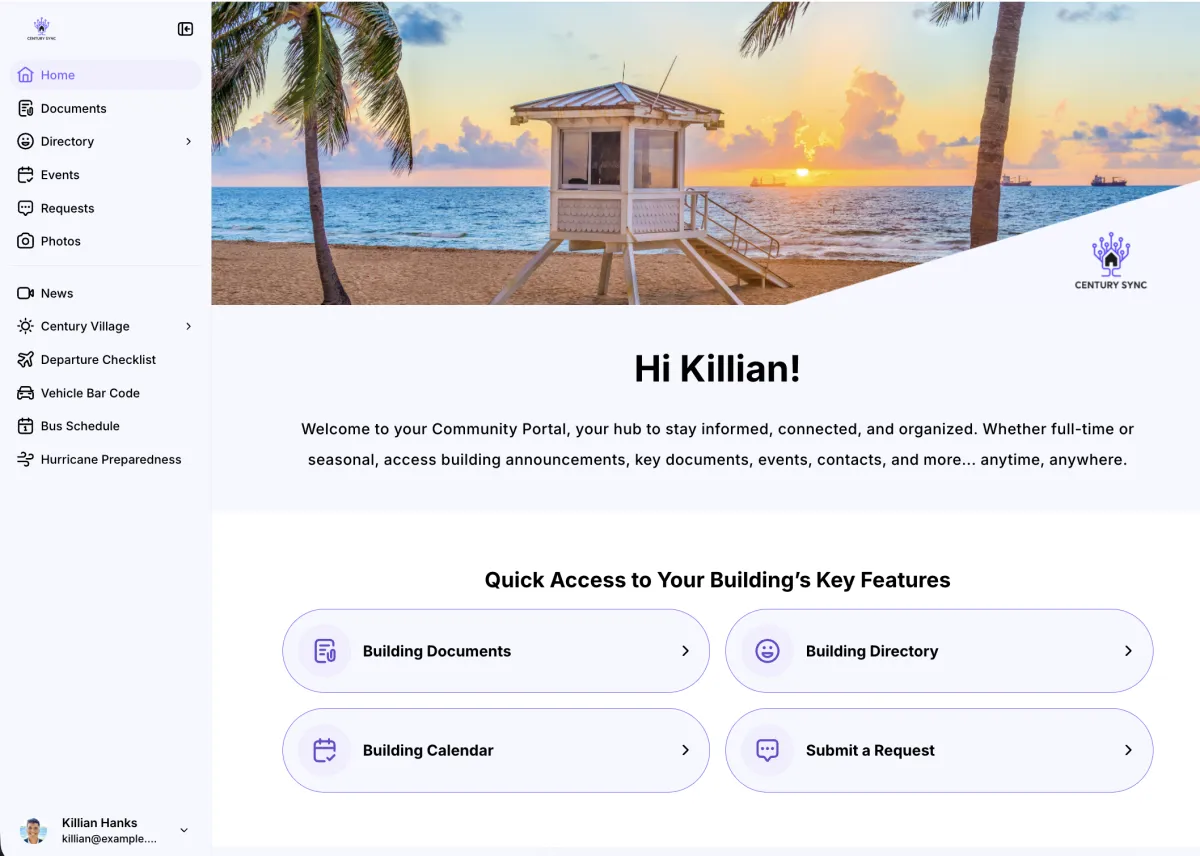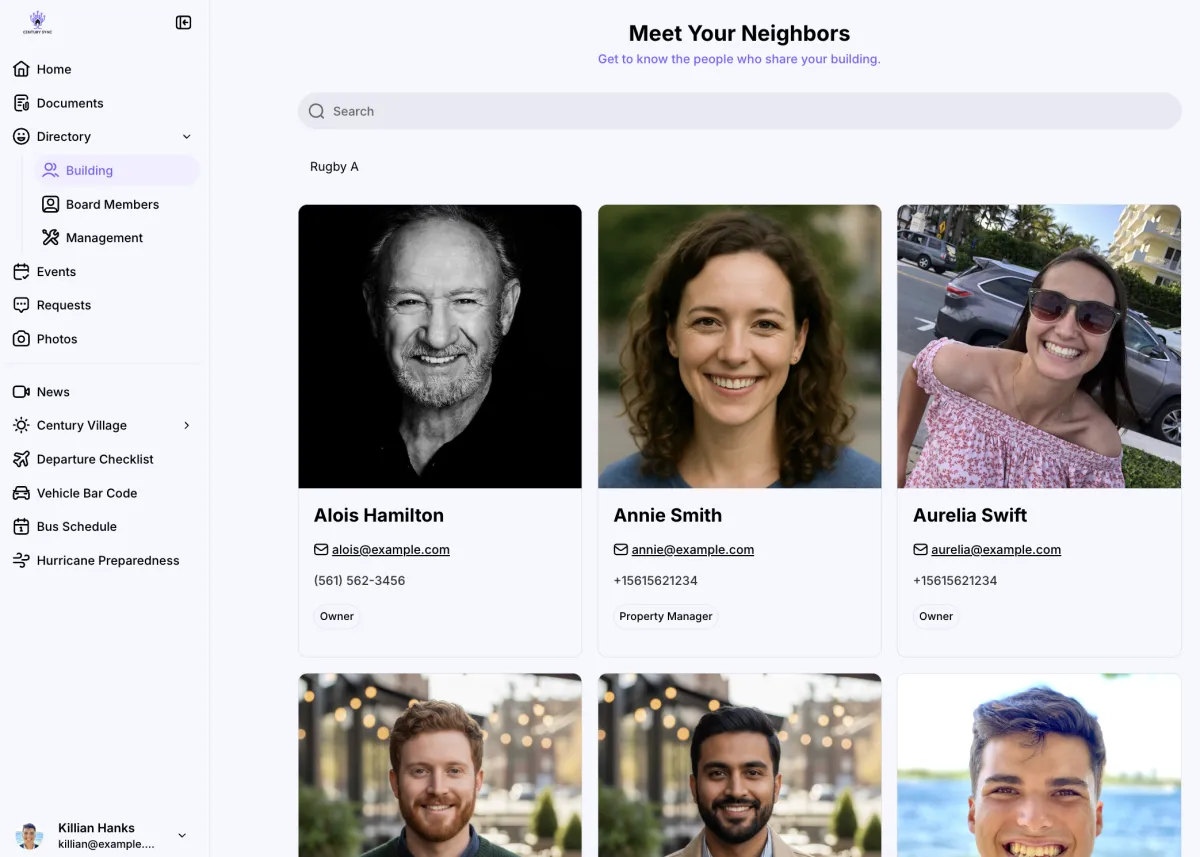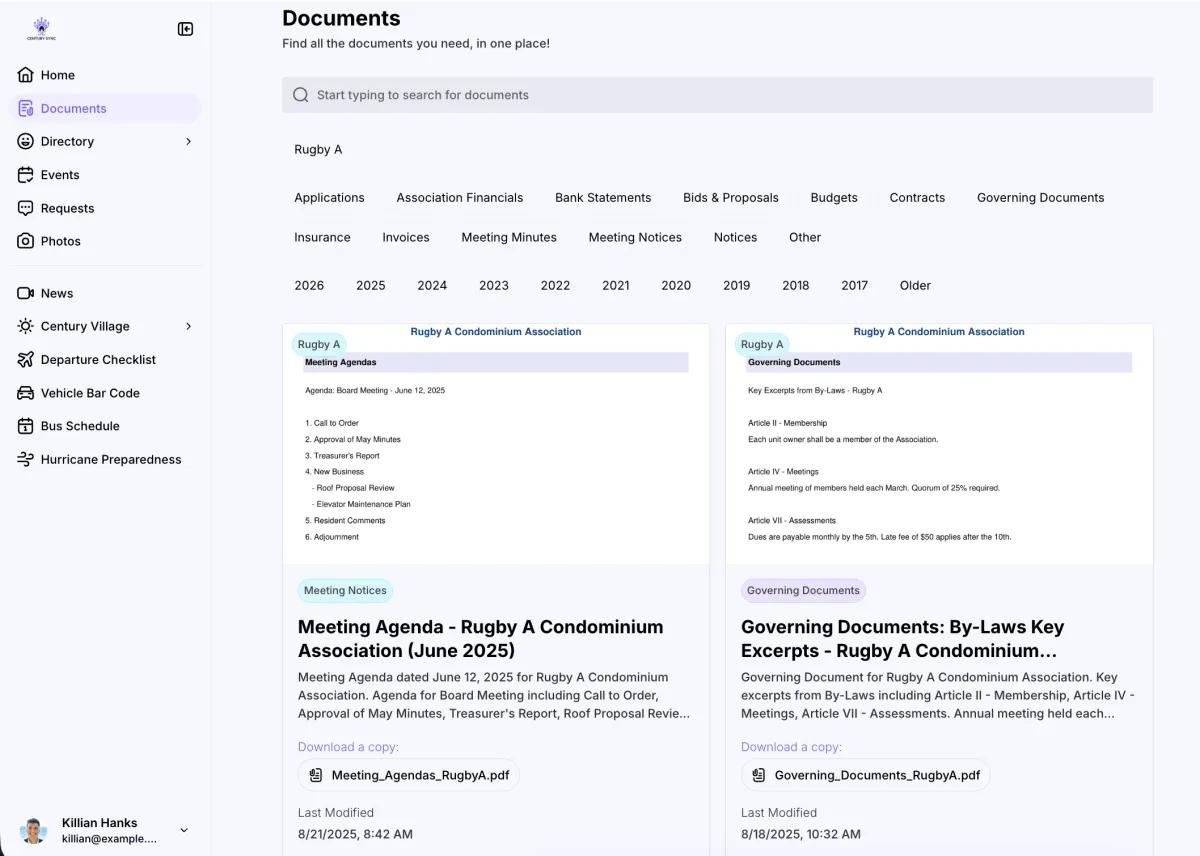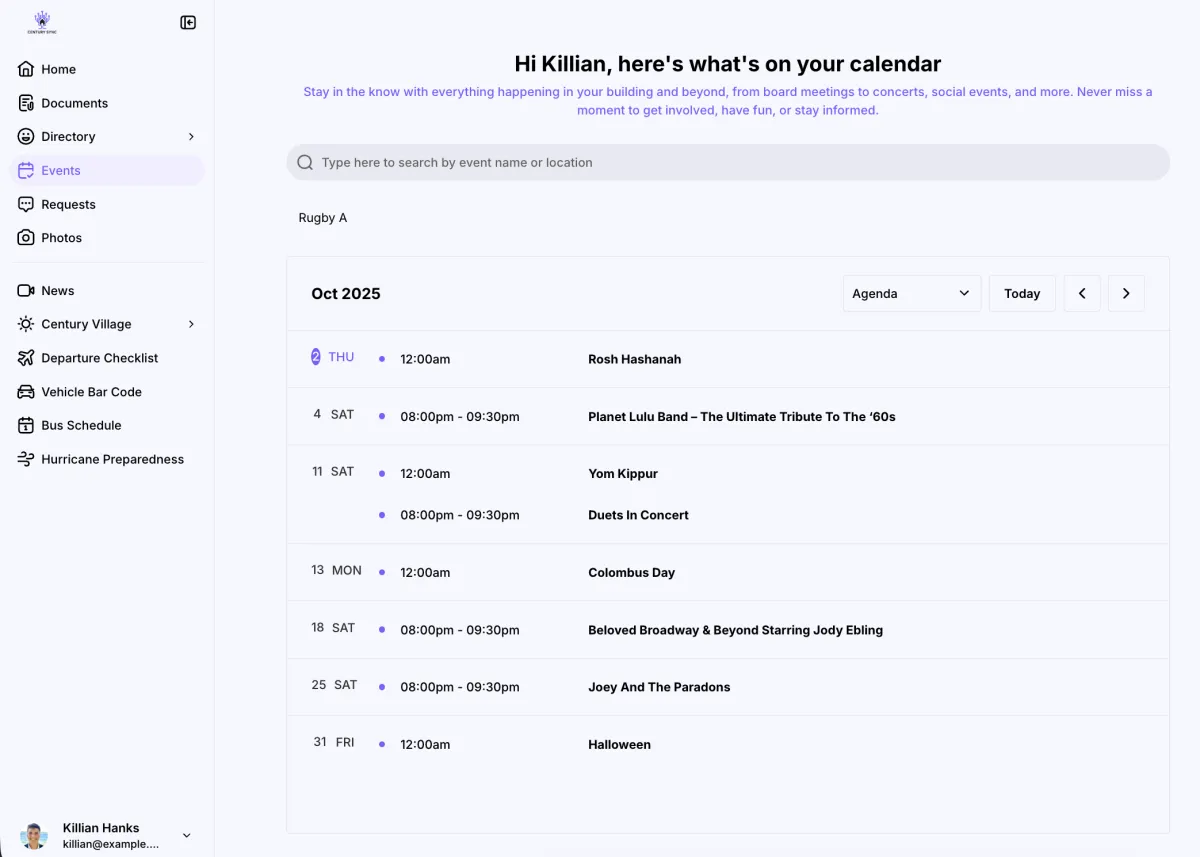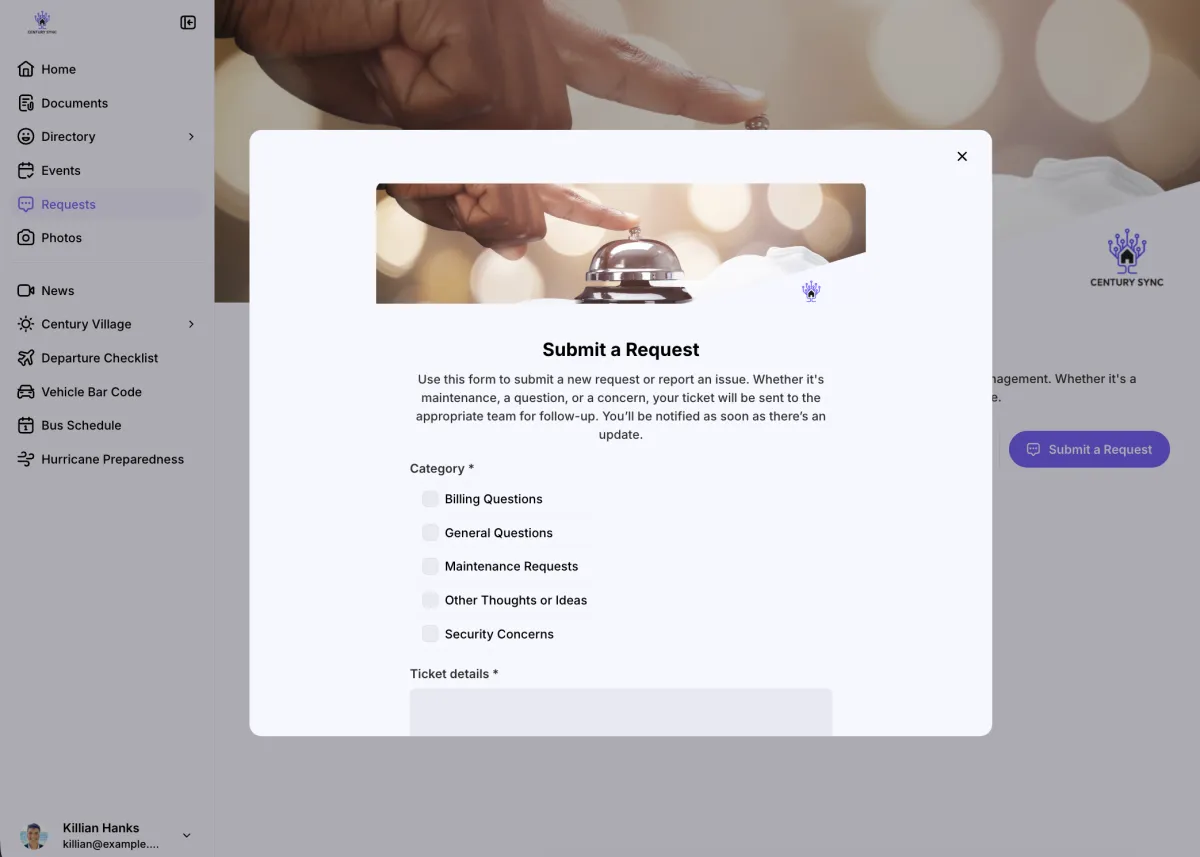What’s New in CenturySync
From compliance tools to quality-of-life upgrades, this change-log tells you how the platform keeps getting better week after week.
feature: Board Liaisons, Support Without Authority
DATE: October 2025
AUDIENCE: Owners, Tenants, Board Members, Board Liaison, Property Managers, Public
Overview:
Board members are elected to make decisions in the best interest of their community. But decisions are only part of the work, the daily tasks can be overwhelming. CenturySync now introduces the board liaison role: a way to offload routine tasks while keeping all authority with the directors.
Details:
A board liaison is not a replacement for a director. They hold no decision-making power. Instead, they act on behalf of board members within the boundaries the board defines. They can upload documents, create events, or manage resident interactions, but only as support.
Think of them as an extension of the board’s hands, not its voice. A liaison can be an owner, a tenant, a property manager, or even someone outside the building who’s trusted and capable. Every action they take is logged and timestamped in CenturySync, so transparency and accountability are preserved.
At a Glance:
Helps with tasks, never replaces directors
Preserve decision-making authority for the board
Eligible liaisons: owners, tenants, property managers, or external helpers
Every action is tracked and timestamped
CenturySync note: Leadership is about choices, not chores. Board liaisons lift some of the weight so directors can focus on leading, without ever diluting the authority of the board.
feature: Automatic Compliance Tracking for New Board Members
DATE: September 2025
AUDIENCE: Board Members
Overview:
When a new director joins the board, CenturySync now takes care of their legal onboarding. The platform sends a personalized welcome email, offers guidance on how to use board-level privileges, and reminds them they have 90 days to complete their state certification.
Details:
The process doesn’t stop with the first email. CenturySync automatically schedules reminders at key intervals until the director uploads proof of certification. If deadlines approach, other board members are notified so they can step in and support compliance. This ensures the entire board remains legally protected without anyone having to track calendars manually.
At a Glance:
Automated welcome and training guidance for new directors
Certification reminders at crucial intervals
Alerts to other board members when deadlines are near
Continuous compliance with Florida’s 90-day certification law
CenturySync note: Board compliance failures are rarely intentional — they happen because busy volunteers forget. This feature makes forgetting impossible, protecting both individuals and the board as a whole.
feature: Multi-Building Access, One Login, Clear Boundaries
DATE: August 2025
AUDIENCE: Owners, Board Members, Board Liaison, Property Managers
Overview:
For those involved in more than one community, CenturySync now brings everything into a single, seamless view. Whether you own units in multiple buildings and/or serve on multiple boards, you can access all your communities from one login, while respecting each building’s rules and permissions.
Details:
CenturySync automatically adjusts your level of access for each building. If you’re a board member in Building A, you’ll have full privileges to manage documents, events, and requests there. If you’re only an owner in Building B, you’ll be able to view documents and updates, but not create or edit them.
The system ensures you only see what you’re entitled to see, and only act where you’re authorized to act. For owners with units spread across multiple communities, it means you finally get a unified view of all your buildings without switching accounts or dealing with duplicate logins.
At a Glance:
One login for all your communities
Automatic adjustment of permissions by role and building
Board-level privileges apply only where you serve as a director
Owners see all documents and updates tied to their units
Privacy and accountability preserved across buildings
CenturySync note: Many people wear more than one hat, director here, owner there. Multi-building access keeps it simple: one login, no confusion, full respect for boundaries.
feature: Email-to-Upload, Documents Made Simple
DATE: August 2025
AUDIENCE: Board Members, Board Liaisons
Overview:
Uploading documents has never been easier. Each building now has its own dedicated email address, for example, [email protected]. Just send an email with one or more files attached, and CenturySync takes care of the rest.
Details:
No need to log in, rename files, or worry about formatting. Once your email is sent, the system (with a mix of smart services, our team, and private AI agents) handles all the heavy lifting: indexing, categorizing, and making documents instantly available in the right place.
It feels like magic: send an email, and behind the scenes everything is processed, organized, and ready for your community to use.
At a Glance:
Each building gets a unique email for document uploads
Attach one or multiple files — no limits
Automatic indexing and categorization
Powered by AI + our support team, so you don’t have to do the work
CenturySync note: Some of the best technology works like this, invisible. You just hit “send,” and everything falls into place.
feature: Beyond PDFs, Flexible Document Formats
DATE: July 2025
AUDIENCE: Board Members, Board Liaisons
Overview:
CenturySync isn’t limited to PDFs. The platform now accepts a wide range of file formats, from Microsoft Word and Excel files to markdown, JSON, text, and even images, including Apple’s HEIC format.
Details:
This flexibility means you don’t need to convert files before sending them. Got a vendor invoice on paper? Just snap a photo with your phone, email it to [email protected], and CenturySync will process it automatically. The system identifies the type of document, classifies it by year and category, and files it in the right place.
No tags to set. No folders to manage. Just send the file, and let the platform do the rest.
At a Glance:
Works with PDFs, Word, Excel, markdown, text, JSON, and most image formats (including HEIC)
Automatic recognition and classification of document type and year
Seamless upload via email, no manual sorting required
Ideal for paper-based documents turned digital through a quick photo
CenturySync note: Real life isn’t always digital. By accepting nearly any file type, CenturySync bridges the gap between paper, photos, and modern compliance.
feature: Centralized Requests, No More Late-Night Texts
DATE: July 2025
AUDIENCE: Owners, Tenants, Board Members, Board Liaison, Property Managers, Public
Overview:
CenturySync now provides a single, organized place for residents to submit requests, whether it’s maintenance, billing, security, or general questions. No more scattered emails, phone calls, or hallway conversations that leave board members overloaded.
Details:
Each request is submitted through the platform, automatically routed to the right person for follow-up, and tracked until it’s resolved. That means fewer interruptions, fewer lost requests, and more accountability. Residents get clarity, boards get peace of mind, and the “always-available” director finally gets a break.
There’s also a public-facing version of this form, available on your building’s website. That means future tenants, prospective owners, and even realtors can submit their requests in the same structured way, ensuring they’re properly classified, without adding more burden on the board.
Building habits takes time. That’s why it’s essential for board members to redirect residents who still call, text, or ask in person. Point them to the app and soon the new system becomes second nature, freeing the board’s energy for decisions that matter most.
At a Glance:
One place for all building requests
Automatic routing to the right person
Public version for outside audiences: future tenants, buyers, and realtors
Encourages better habits and reduces burnout
CenturySync note: Good governance isn’t about saying “yes” to every knock on the door. It’s about creating systems where nothing gets lost and no one gets overwhelmed. This feature makes that shift possible.
feature: Positive Newsfeed - Your sunny balcony on the internet
DATE: June 2025
AUDIENCE: Board Members
Overview:
When a new director joins the board, CenturySync now takes care of their legal onboarding. The platform sends a personalized welcome email, offers guidance on how to use board-level privileges, and reminds them they have 90 days to complete their state certification.
Details:
The process doesn’t stop with the first email. CenturySync automatically schedules reminders at key intervals until the director uploads proof of certification. If deadlines approach, other board members are notified so they can step in and support compliance. This ensures the entire board remains legally protected without anyone having to track calendars manually.
At a Glance:
Weekly updated collection of positive, evergreen stories
Curated from Florida, the U.S., and worldwide
Always available. No urgency, no noise
Designed to inspire, entertain, and spark conversation
CenturySync note: News doesn’t have to drain you. Think of it as your sunny balcony on the internet, a place to lean back, discover, and enjoy.
feature: Century Village Hub, A Dedicated Space for Your Community
DATE: May 2025
AUDIENCE: Century Village communities
Overview:
CenturySync now includes a tailored version for communities inside Century Village, West Palm Beach. It’s a unique hub where residents and boards can access everything that matters about their buildings and the broader community, all in one place.
Details:
The hub brings together UCO (United Civic Organization) updates, WPRF information, and direct access to reports, responsibilities, and guidelines. Owners can stay informed about decisions and operations that affect daily life, from budgets to maintenance updates. Boards gain a transparent channel to relay community-wide news, while still managing their own building’s needs inside CenturySync.
By centralizing UCO and WPRF content, Century Village residents no longer need to navigate multiple sources. The hub clearly explains what these organizations do, what they’re responsible for, and how residents can interact with them.
And here’s the best part: if you manage a large community with multiple COAs, we can create the same kind of meta-app for you. A single hub to unify communication and compliance across all your buildings. Just reach out to our team, and we’ll show you how it can be done.
At a Glance:
Dedicated Century Village section inside CenturySync
UCO reports and updates made accessible in one place
Clear explanation of WPRF and UCO responsibilities
Available as a “meta-app” for other large communities with multiple COAs
CenturySync note: Big communities can feel overwhelming. By "Centurizing" the flow of information, the hub makes Century Village more transparent, organized, and approachable for everyone.
feature: Smarter Document Access - Search, Browse, Preview
DATE: April 2025
AUDIENCE: Owners, Board Members, Board Liaison, Property Managers, Public
Overview:
CenturySync now makes every document easier to find and use. Whether you’re looking for a specific budget, past meeting minutes, or an insurance policy, you can search, filter, and preview in seconds.
Details:
Behind the scenes, every document uploaded by the board is fully indexed. Users can browse by category, filter by year, or simply type a search term. Each file is displayed with its title, summary, and even a quick look at the first page, so you know immediately if it’s the one you need.
It also works seamlessly across buildings. If you’re an owner with units in multiple communities or a board member serving on more than one board, you’ll see all the documents you’re entitled to in one place. Access is always restricted to what you’re authorized to view or manage, so privacy and permissions stay intact.
For board members, nothing changes in the workflow. Just upload documents as usual, and CenturySync takes care of the indexing, categorizing, and presentation automatically.
At a Glance:
Search across all documents with instant results
Browse by category or year
Titles, summaries, and first-page previews at a glance
Seamless access across multiple buildings with proper permissions
Automatic indexing with no extra work for boards
CenturySync note: Information isn’t useful if you can’t find it. With multimodal document access, the days of digging through emails or binders are over, even if you serve more than one community. And owners don't even need to call you anymore, it's all right here, available to all, 24/7.
See CenturySync in Action: Smarter Tools for Condo Boards and Owners
CenturySync brings your community online. Explore the homepage, directory, documents, requests, agendas and much more, all in one simple platform that keeps your board organized, your owners informed, and your building running smoothly.
Questions? Ready to Get Started?
Let’s Talk.
We understand what it’s like to be on a condo board: limited time, tight resources, and a never-ending to-do list.
That’s why we built CenturySync: to simplify your building’s day-to-day and give board members the tools they actually need.
Whether you’re just curious or ready to roll, we’re here to help. No pressure, no pushy sales pitch. Just honest answers and clear next steps based on what makes sense for your community.
Fill out this short form and let’s find out if CenturySync is the right fit for your building.
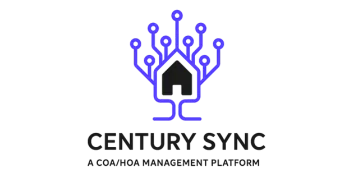
Call us at (561) 562-4300
Mail us at [email protected]
Smarter, Simpler COA/HOA Management Platform for Florida Communities
Copyright © 2011 - 2025 CenturySync - All Rights Reserved - Proudly made by Apiruck LLC in South Florida 🇺🇸
Disclaimer: CenturySync is not a law firm. All content, including AI tools, is for informational purposes only and not legal advice. See our Terms of Service and Privacy Policy.